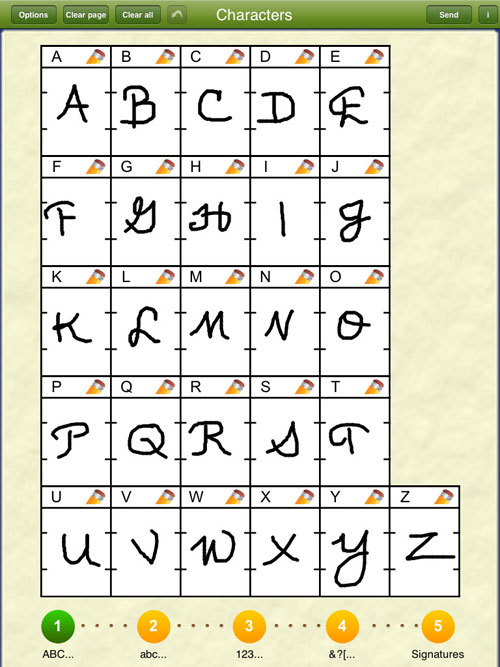Making Your Own .ttf Font with a New iPad Application
Technology keeps offering its acolytes more ways to personalize their lives. Handfont Personal Handwriting offers a new and creative opportunity to customize a user’s digital experience.
To create your own font, simply fill in the forms included with the app. There are pages for upper and lower case letters, numbers, symbols, and a signature.
Handfont is easy to use, but here are a few tips for faster and better using:
-
Write small. Try to stay inside the hash marks, as the app describes in its help section.
-
Use a stylus. The app suggests that a user could create a font with his finger. Actually, it’s not possible to generate a satisfactory result with it.
-
Practice. It takes at least three tries on each page to get a sample that you are happy with.
-
Write slowly. You will have the best results when you will write with a slow, fluid motion.
The font creation process is a snap. The app does all of the work, then the final product can be sent via email. And the last thing you should do — uploading the font on the PC (if it is a bit tricky for you, directions are available on Google).
Handfont allows the user to change the color and thickness of the font during its creation.
Handfont is a great idea. Users were pleased with the way their fonts turned out. But since there is nowhere to rest your hand when writing, it was difficult to fill in the form without accidentally putting stray marks in. If there were an eraser function that worked with the stylus instead of one that erased the entire box, this would not have been an issue.
If you have ever wished to see your handwriting digitally recreated, Handfont is for you. Be prepared to invest the time needed to make your font look great, and you will be pleased with the result.
Source: PadGadget
Calligraphy is a remedy and mental gymnastics.